The AirVape Legacy Pro is a portable vaporizer that can vape dry herbs and wax via a powerful hybrid heating system. The Legacy Pro also features a full temp spectrum, a replaceable 18650 battery system, and USB-C charging.
This Quickstart Airvape Legacy Pro guide will go over everything you need to know to use your Airvape Legacy Pro. Check out my full Airvape Legacy Pro review for more pictures, product specs and comparisons. Read on below to learn how to use the AirVape Legacy Pro vaporizer.
Table of Contents
What’s in the Box

- AirVape Legacy Pro Vaporizer
- USB-C Charging Cable
- Q-Tips
- Alcohol Pads
- Concentrate/Wax Pad
- Extra Seals and Screens
- Cleaning Brush
- (1) 18650 3200mAh Battery
Technical Specs
AirVape Legacy Pro Technical Specs
- Manufacturer – AirVape
- Price – $269
- Materials – Herb and Wax
- Battery – Replaceable Rechargeable 3200mAh 18650
- Battery Life – 90 minutes
- Charging – USB-C
- Charge Time – 3 Hours via USB-C in the unit
- Heat up – 15 seconds
- Heating – Hybrid (Convection/Conduction)
- Warranty – Lifetime w/upgrade discounts
- Temp Spectrum – 100C – 240C (212F – 464)
- Dosing Capsule System – Yes (Air-Bubble 24k Gold Stainless Steel)
- Chamber – 24k Gold Plated
- Features – Removable Glass Airpath
Battery System

First, you’ll want to charge the battery completely before your first use and try to completely deplete the battery before charging fully again. If you are using multiple batteries, I prefer to label them, so I know which one is being used the most or being charged the most.

Once the Airvape Legacy Pro is charged up, you can move on to the burnoff, grinding techniques and loading the chamber.
Burn-Off
A burnoff consists of powering on the vaporizer and setting the temperature to max. Once the unit is at max temp, puff through the mouthpiece like you were smoking a cigar.
Don’t inhale, just slightly puff and exhale quickly. The goal is to get any weird smells or oils from the manufacturing process out.
Continue this process until it’s cleaned out or there are no more smells.
Grinding Tips
The Airvape Legacy pro is forgiving with grind consistency. It works well with chunky or fine grinds. I prefer to use a medium to fine-grind. While the Legacy Pro uses quite a bit of convection heating, it also uses conduction heating, and typically finer grinds do better with conduction units.
Don’t overdo it because the finer materials will clog up the screen and vapor path quicker, requiring more frequent cleaning.
Chamber Info

The Legacy Pro uses a 24k gold plated chamber, and it holds roughly .2 grams of dry herbs.
The dosing disk is used to shrink the chamber slightly, but honestly, you can just load less herbs in the chamber, and it will still vape your herbs evenly. You can always pop open the lid real quick and give the bowl a stir after a couple of draws to maximize efficiency. The legacy pro includes a poker tool that stores inside the unit if the need arises.
How to load (Dry Herbs and Concentrates)
It’s relatively easy to load herbs into the chamber, and I prefer to load a full chamber for a new session. You can load less if you want.
For concentrates, there are a couple of different methods you can try:
- The first is to use the concentrate pad that comes with the legacy pro. Drop the pad into the chamber, and place a very small amount of concentrates on the top. Heat it up and you’re ready to go.
- The second option is to use the sandwich method. Place a small amount of flower (dry herbs) into the chamber, covering the bottom, then place a small amount of concentrates on top of the flower, and then place a bit more flower on top to cover up the concentrates. Heat it up and go.
- The third method and probably the cleanest approach is to use the Air Bubbler dosing capsules. I prefer to use the sandwich method with the dosing capsules, but you can also just load in the flower, place the concentrates on top, and you’re good to go.

I’m not a huge fan of the loading and un-loading of the chamber in the Legacy Pro. Loading the Airvape Legacy Pro can be easy if you have a funnel or scoop of sorts but it’s harder if you’re just using your fingers.
I find it hard to keep all the herbs in the chamber, and I use the brush often to clean the area of debris. Herbs also form on the dosing disk and tend to gunk up around the edges and vapor path screen.

If keeping a perfectly clean unit is important to you, I think the best way to combat this is to use the dosing capsules. While they might add a bit more conduction and shrink the overall chamber size, it’s much easier to keep the unit cleaner with the air bubbler dosing capsules.
Power On
To power on the AirVape Legacy Pro, press the power button three times. The unit will power on, begin heating to your preferred temperature and start the shut-off timer countdown. You can set the session timer to 3, 5, or 10 minutes depending on your preference.
Change the session timer by pressing the power button and the up button at the same time.
*The Legacy Pro will also turn off automatically after 60 seconds of no movement.
Legacy Pro Heating Modes
You get two heating modes with the AirVape Legacy Pro; Session Mode and On-Demand mode. You can swap between the different heating modes by pressing and holding the up and down buttons simultaneously.
The session mode is just like it sounds. It allows you to sit and rip on it for a period of 3, 5, or 10 minutes, depending on your preferences. This mode is best used while watching a tv show, and especially great for passing it around with some friends who aren’t experienced with vapes, etc.

The next mode is the on-demand mode, which is the best setting for someone needing to get medicated quickly and effectively. It is the best option for flavor chasers and for the person who likes to micro-dose throughout the day.
To use the on-demand mode, switch to the on-demand mode by pressing the up and down buttons simultaneously. Once the display switches over to a set temp, you’re ready to go. Press and hold down the power button to start the heating cycle, and continue to hold the power button until you’re finished with your draw.

*Pro Tip – I prefer to let off the button and continue drawing for about 5 seconds. This helps the unit cool down a bit and stops heating the herb.
The biggest benefit of on-demand heating is that the bowl/chamber is only heated while you’re drawing. This means less herb is wasted during the heat-up and cool-down process making it more efficient and improving flavor.
With on-demand mode, you can pack a full chamber, heat it up, take a quick rip, and be done. You can still come back to it later to finish off the bowl with a couple more hits.
With sessions mode, you want to pack the chamber fairly fully and finish the entire chamber in one session. Otherwise, you’re wasting materials during the heat-up and cool-down process.
Basically, on-demand heating is good for quick rips here and there. The session mode is good when you have more time or want to share with friends.
Temp Suggestions
For flower, I prefer to start around 330-340F and temp-step up to around 380. The AirVape Legacy Pro seems to run a little hot compared to other dry herb vaporizers, so try to start a little lower than you normally would.
*Temp stepping is when you bump up the temp a little more after each or every other draw. For example, start your session at 350F, take a couple of draws, then bump up the temp to 360. Take a couple more draws, bump up to 380, etc..
For concentrates, I recommend starting around 420F and working your way up to max temp. Concentrates are a bit harder to get a consistent result, so play around with temps to see what gives you the best result.
Maintenance and Cleaning

It’s important to maintain the unit by cleaning out any herbs in the chamber immediately after a session. You can use the brush or just tap/blow out the chamber when you’re finished.
I also recommend brushing off the screens for the chamber and the dosing disk of any debris.
Staying up on the maintenance means less cleaning overall. I’m currently working on an Airvape Legacy Pro Cleaning tutorial, but you can find more info about cleaning in my Airvape Legacy Pro review. You can also check out Airvapes FAQ/Help-Center or read the legacy pro manual for more info.
Thank you for checking out my Airvape legacy pro quickstart guide, and hit me up in the comments with any questions or suggestions for other legacy pro owners.